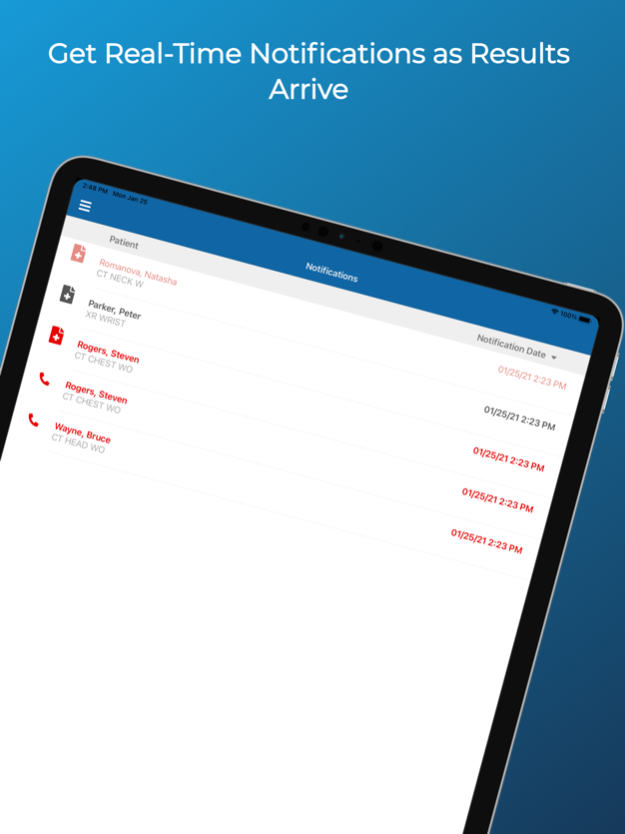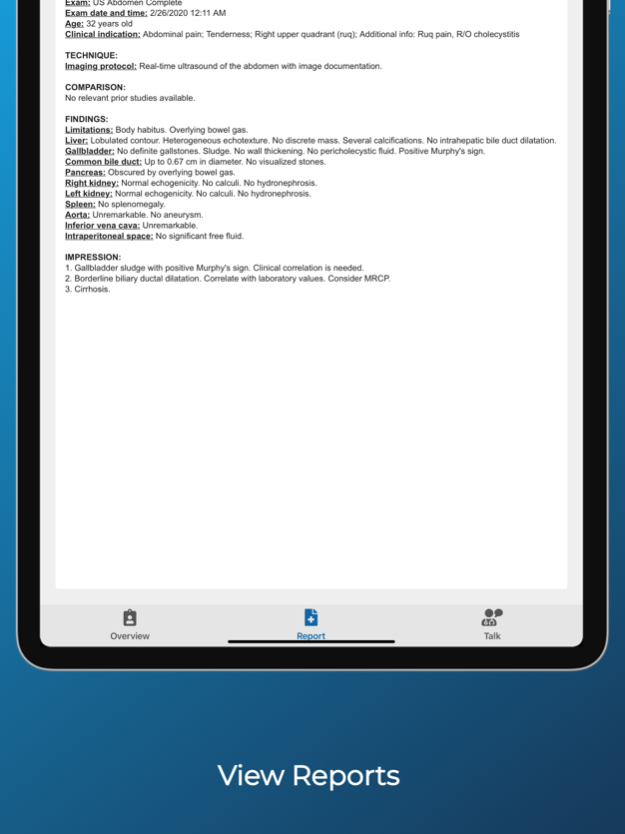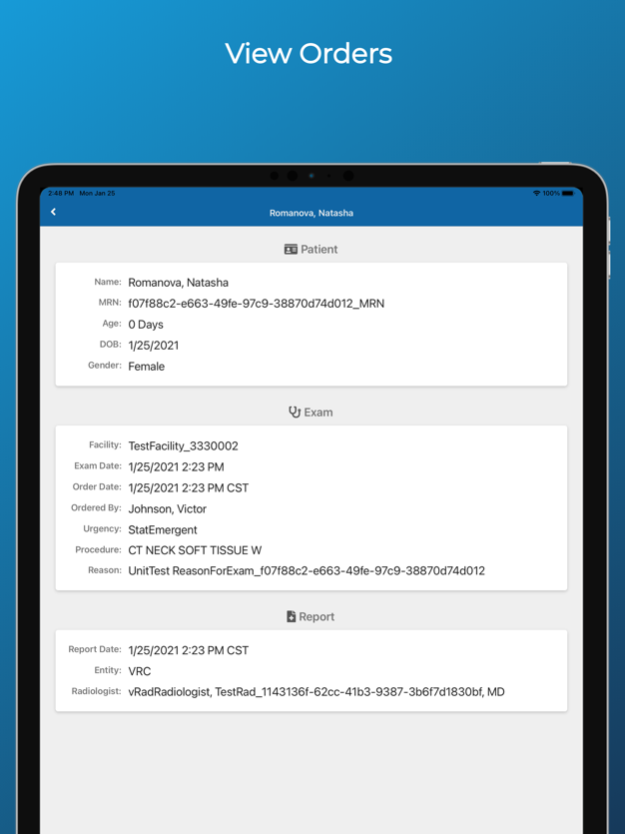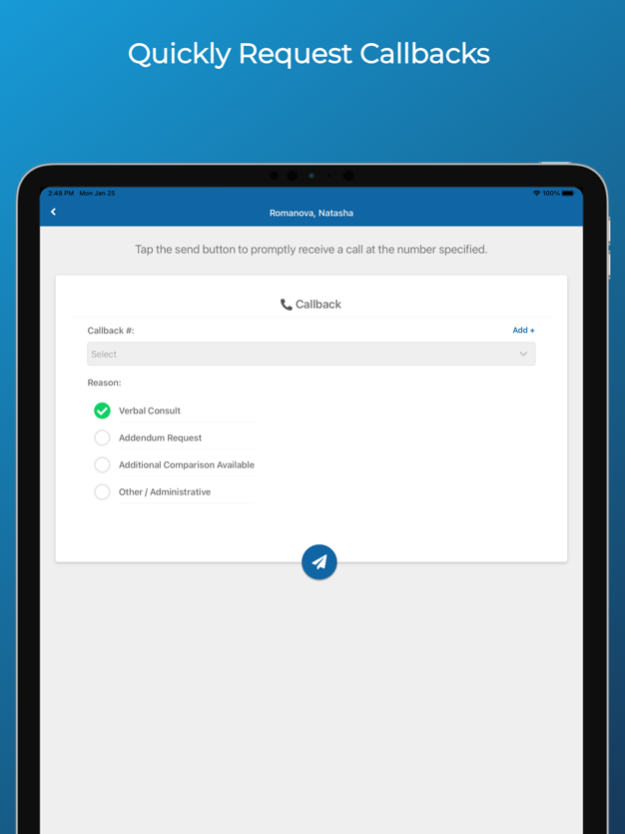Rad Results 1.2302.4129
Continue to app
Free Version
Publisher Description
Physicians need fast radiology results so they can provide precise, timely patient care. When they have questions about radiology reports, they want easy access to reading radiologists and patient images. The demands in today’s healthcare environment do not allow for delays of this critical information.
Features:
• Receive notification of completed radiology reports, the moment they are signed by the radiologist
• Access completed radiology reports immediately on the iPad, iPhone and iPod Touch devices
• View images attached by Radiologists in report
• Authenticate using TouchID, FaceID, and/or SAML
Important Notes:
• Available to US users only
About vRad
vRad (Virtual Radiologic) is the nation’s leading teleradiology practice with 500+ U.S. board-certified or eligible physicians, the majority of whom are subspecialty trained. Our practice delivers high-quality diagnostic imaging services to more than 2,100 facilities and radiology groups across the United States. vRad has 23 issued patents for telemedicine and radiology technologies; and is a leading innovator in the areas of artificial intelligence, machine learning, imaging data analytics, and software to improve the quality of patient care, value for our clients, and the experience of our physicians.
Mar 7, 2023
Version 1.2302.4129
• New filter option for facility
• Simplified filter menu
• Removed unused filter
• Fixed various bugs
About Rad Results
Rad Results is a free app for iOS published in the Health & Nutrition list of apps, part of Home & Hobby.
The company that develops Rad Results is Virtual Radiologic. The latest version released by its developer is 1.2302.4129.
To install Rad Results on your iOS device, just click the green Continue To App button above to start the installation process. The app is listed on our website since 2023-03-07 and was downloaded 0 times. We have already checked if the download link is safe, however for your own protection we recommend that you scan the downloaded app with your antivirus. Your antivirus may detect the Rad Results as malware if the download link is broken.
How to install Rad Results on your iOS device:
- Click on the Continue To App button on our website. This will redirect you to the App Store.
- Once the Rad Results is shown in the iTunes listing of your iOS device, you can start its download and installation. Tap on the GET button to the right of the app to start downloading it.
- If you are not logged-in the iOS appstore app, you'll be prompted for your your Apple ID and/or password.
- After Rad Results is downloaded, you'll see an INSTALL button to the right. Tap on it to start the actual installation of the iOS app.
- Once installation is finished you can tap on the OPEN button to start it. Its icon will also be added to your device home screen.